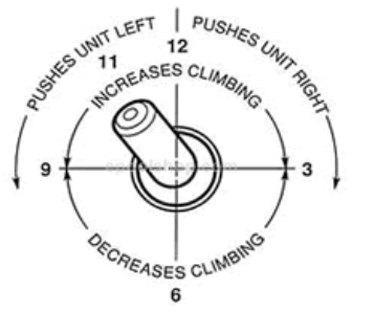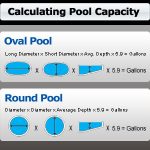Adjusting your Polaris pool sweep is essential to ensure that your pool is effectively and efficiently cleaned. Whether you have a Polaris 280, 360, 380, or any other model, proper adjustment is key to maintaining a sparkling clean pool. In this guide, we will walk you through the steps to adjust your Polaris pool sweep for optimal performance.
Step 1: Check the Wheel RPM
One of the first things you should do when adjusting your Polaris pool sweep is to check the wheel RPM. This can be done by lifting the cleaner out of the water and letting it run. The wheels should be spinning at a consistent speed. If the RPM is too high or too low, you can adjust it by turning the pressure relief valve located on the pool cleaner’s hose.

Credit: m.youtube.com
Step 2: Adjust the Thrust Jet
The thrust jet on your Polaris pool sweep is responsible for controlling its movement around the pool. If you notice that the cleaner is not moving in the desired direction or is getting stuck in certain areas, you may need to adjust the thrust jet. This can be done by turning the adjustment screw located on the back of the cleaner. Make small adjustments until the cleaner moves smoothly around the pool.

Credit: www.polarispool.com
Step 3: Check the Hose Length
Ensuring that the hose length is appropriate for your pool size is crucial for the effective operation of your Polaris pool sweep. If the hose is too short, the cleaner may not be able to reach all areas of the pool. On the other hand, if the hose is too long, it may become tangled or twisted. Adjust the hose length by adding or removing sections as needed to optimize the cleaning coverage.
Step 4: Inspect the Filter Bag
The filter bag on your Polaris pool sweep plays a vital role in capturing debris and keeping your pool clean. Regularly inspect the filter bag for any tears, clogs, or signs of wear and tear. If you notice any issues, replace the filter bag to ensure that the cleaner continues to operate efficiently.
Step 5: Check the Sweep Hose
The sweep hose on your Polaris pool sweep helps to dislodge debris and dirt from the pool walls and corners. If the sweep hose is not moving or is getting tangled, it may need adjustment. Ensure that the sweep hose is properly attached to the pool cleaner and adjust the length if necessary to prevent tangling.
Step 6: Monitor the Float Adjustment
The float adjustment on your Polaris pool sweep is crucial for maintaining the correct angle and buoyancy in the water. If the cleaner is sitting too high or too low in the water, it may not be able to clean effectively. Adjust the float to achieve the optimal position for the cleaner to navigate around the pool smoothly.
Step 7: Check the Backup Valve
The backup valve on your Polaris pool sweep helps to prevent the cleaner from getting stuck in corners or on steps. If the backup valve is not functioning correctly, the cleaner may not be able to maneuver around obstacles effectively. Check the backup valve for any blockages or damage and replace it if necessary.
Step 8: Test the Cleaner
Once you have adjusted all the necessary components of your Polaris pool sweep, it is essential to test the cleaner in the water to ensure that it is operating correctly. Observe the cleaner as it moves around the pool and check for any areas that may need further adjustment. Make any final tweaks to optimize the performance of your pool sweep.
Conclusion
Adjusting your Polaris pool sweep is a simple yet crucial task to ensure that your pool remains clean and inviting. By following the steps outlined in this guide, you can optimize the performance of your pool cleaner and enjoy a sparkling pool all season long. Remember to regularly inspect and maintain your Polaris pool sweep to keep it running smoothly and efficiently.